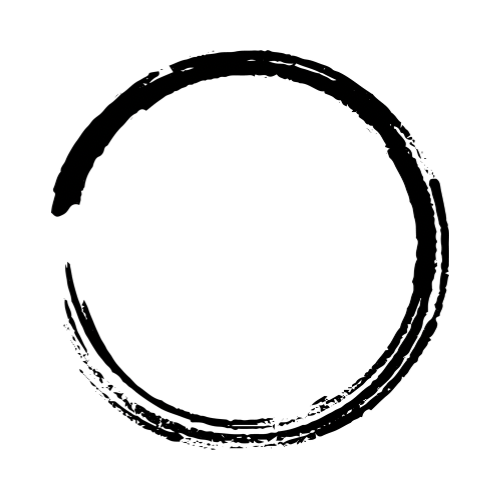
Welcome to the Enso mobile app! Install our Progressive Web App on your device for a seamless, native-like experience. Works on all major browsers and platforms - no app store required.
Explore Our Services Log inInstallation Instructions:
- Tap the menu icon (three dots) in the top right
- Select 'Add to Home screen'
- Confirm by tapping 'Add'
- Tap the share icon at the bottom of the screen
- Scroll and select 'Add to Home Screen'
- Tap 'Add' in the top right corner
- Tap the menu icon (three dots or lines)
- Select 'Install' or 'Add to Home screen'
- Follow the prompts to complete installation
- Look for the install icon in the address bar (usually on the right)
- Click the 'Install' or '+' icon
- Click 'Install' in the confirmation dialog
Note: This works in Chrome, Edge, and other Chromium-based browsers on desktop.